Application Options gives the user access to manipulate items and forms, such as Data Grids and Invoicing. This is only accessible thru Administration Settings.
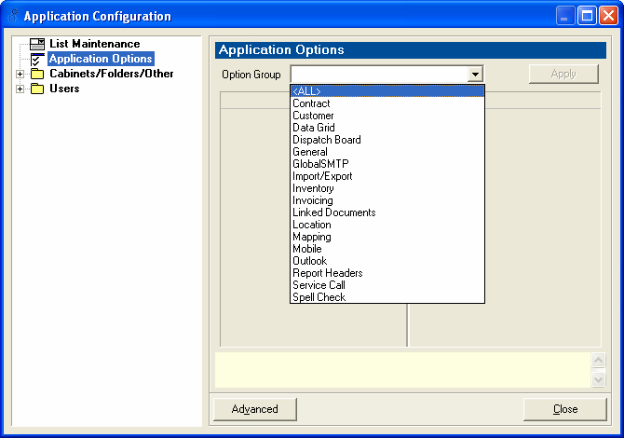
To show an example of how to edit the lists, we will change the Site Visit Time Scheduled default time from 8:00 am to 7:00 am.
1. First choose an Option Group, such as Service Call
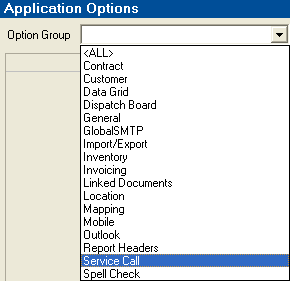
2. Notice that the Time Scheduled for the Site Visits default to 8:00 am
3. Click in the right side of the form where it says 8:00 am
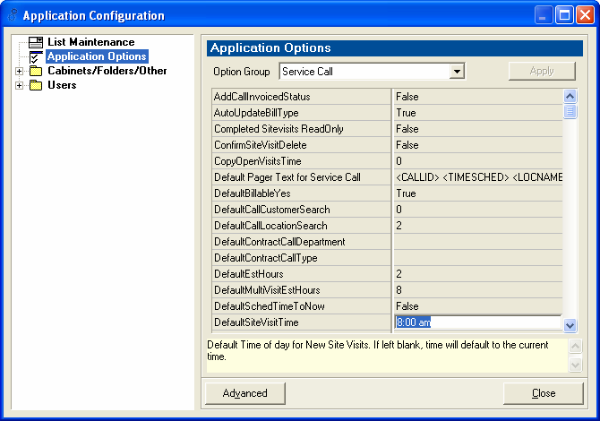
4. Change the time to the new default time, such as 7:00 am
5. Click Apply (the button will be enabled after you make a change)
6. Click Close
Now when you create a Site Visit, you will see that the Time Scheduled defaults to the new time scheduled.