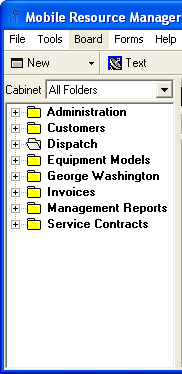There are two ways to view the cabinet: Button Bar and Tree View.
The “Show Cabinet Tree View” option changes the cabinet into a Tree View system. This view gives the data in the cabinet icons of folders beside each one.
To do this:
1. Click Tools
2. Click Show Cabinet Button Bar
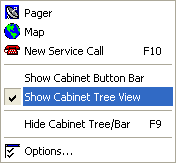
3. The Cabinet will change the folders to buttons
4. The + by the folders state that there is information in the folders.
5. Click the + to open the folder.