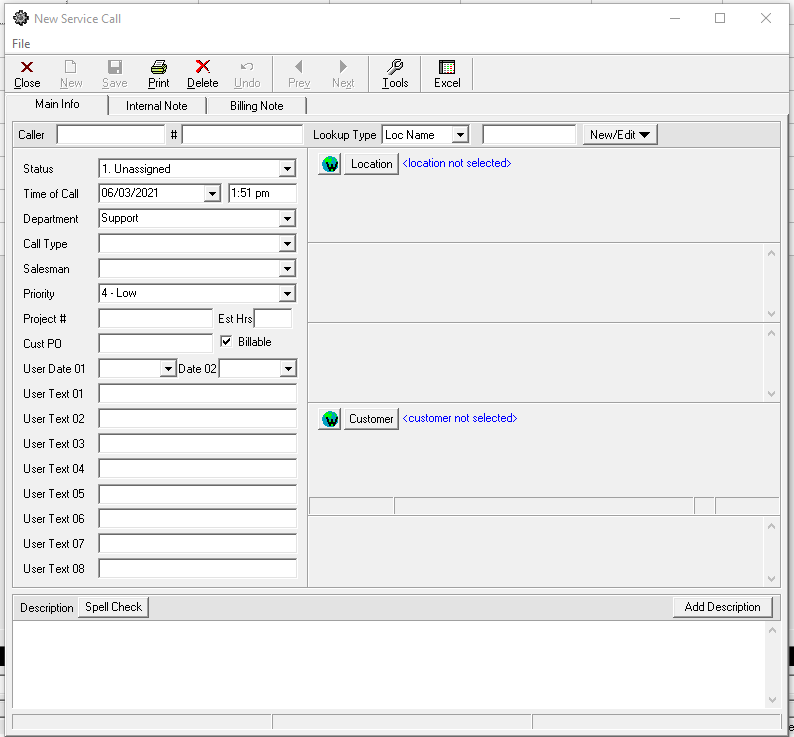New Service Calls are entered when a call comes in from a client or potential client. There are a few ways to enter a New Service Call, all of which are outlined below.
Method 1
1. From the menu, click Tools
2. Click New Service Call
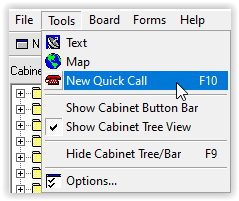
3. The New Service Call form will open.
Method 2
1. In the toolbar, click the Call button

2. The New Service Call form will open.
Method 3
1. In the toolbar, click the New button
2. Select Service Call
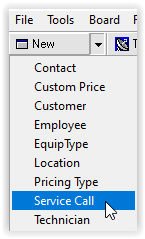
3. The New Service Call form will open.
Remember, this is your record of the call. Enter as much or as little information about the call as you wish.