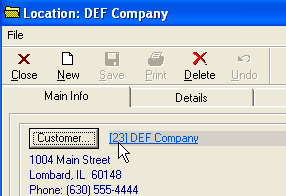Once you save a new customer in MRM, they are automatically assigned a New Location. This is the same information as you entered on the New Customer form, but is stored on the “New Location/Detail” tab on the Customer form.
MRM allows the customer to have multiple locations in case the customer owns multiple properties and performs work at different locations other than their billing address. This feature comes in handy with clients such as property owners.
Also note that MRM automatically assigns a unique Location ID # to each location that is entered. You can change this number to better follow your business procedures if you wish.