When you open Mobile Resource Manager, it will ask you for a User ID and password.
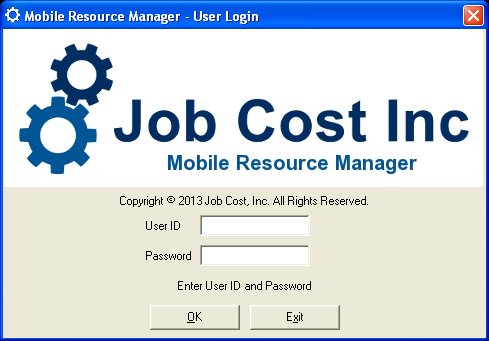
These should have been supplied to you by Support or your own administrator.
To change your login password:
1. Click File
2. Select “Change Password”.
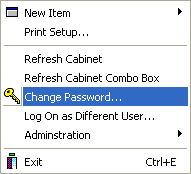
3. Enter your old password and then type in your new password twice.
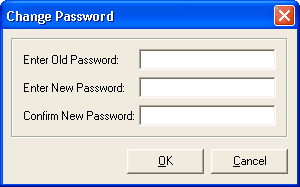
4. Click OK when finished.
TIP: You will not receive a prompt stating you have changed your password; it is automatically in effect the next time you log in.