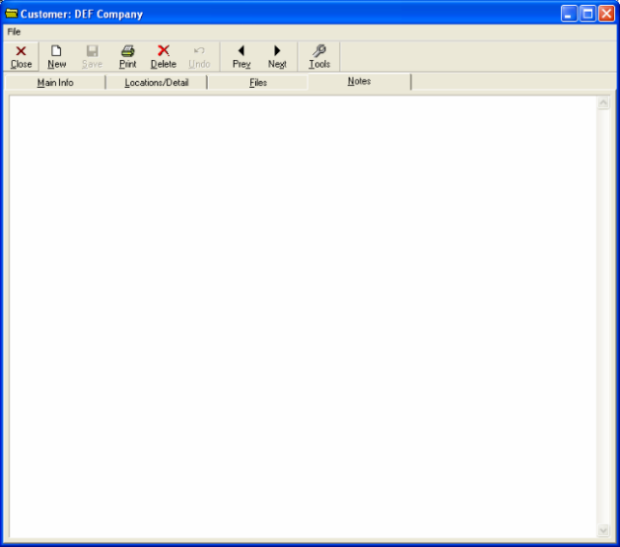The Customer form allows you to edit information about your customers. The Main Info tab is used to edit and display the most general customer details.
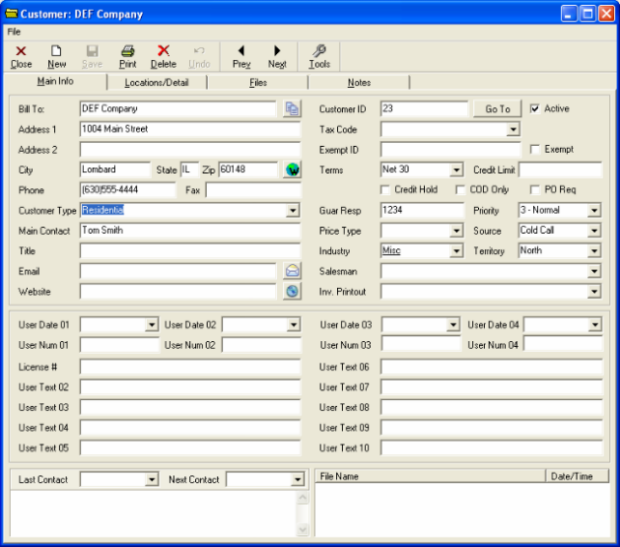
| – This button allows you to copy the contents of the main info tab to the clipboard. | |
| – This button directs you to a web map of the customer’s location. | |
| – This button will prepare a blank email with the customer’s email set as the recipient. | |
| – This button launches a web browser to the website that is filed (if applicable). | |
| – This button lets you look up a customer via Customer ID # |
The Locations/Detail tab displays a list of all the customer’s locations in the upper portion, while at the same time displaying a list of recorded service calls in the lower portion.
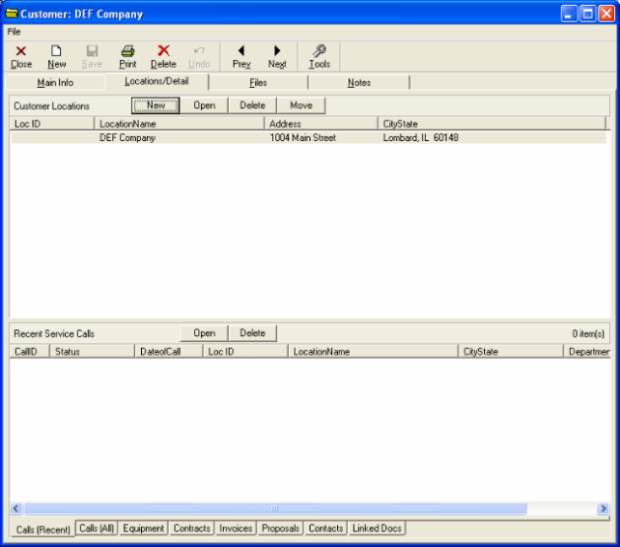
The Files tab will show links to any files that are associated with the customer.
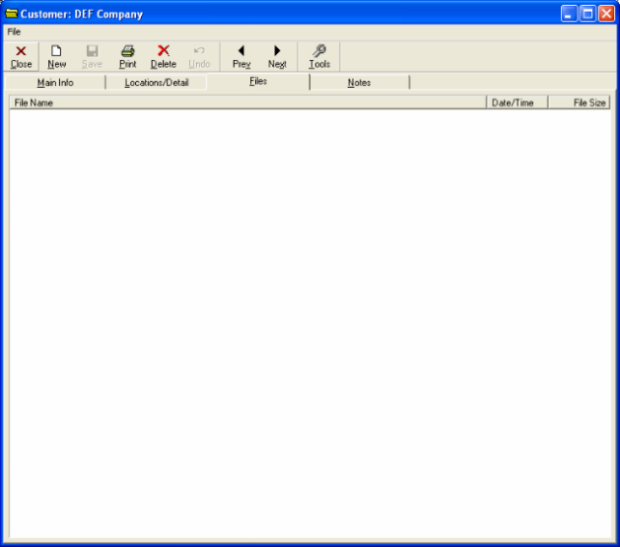
The Notes tab is for any written information you might choose to add that is relevant.