The Dispatch Board resembles a calendar that lists site visits by technician/resource. The Dispatch Board will resemble this:
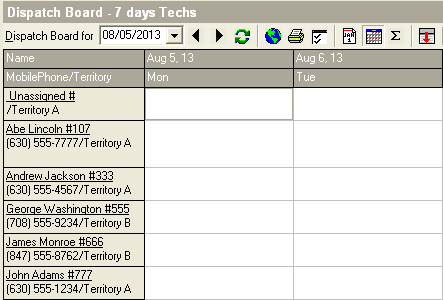
The Dispatch Board will have the technicians/resources listed on the left-hand side of the board. The days are listed across the top. Service Calls/Jobs will be listed in the boxes next to their assigned technician.
The top of the dispatch grid board has the following toolbar:
![]()
| Date – The first day that is listed on the Dispatch Board | |
| Left and Right arrows – Use them to scroll to the previous or following day | |
| Refresh – The green arrows will refresh the boards information | |
| Service Call Map – Shows calls and site visits on a map | |
| Printer – Prints what is on the screen | |
| Board Options – Customize the Dispatch Board’s appearance | |
| Daily Board – Shows Visits on a daily basis | |
| Multi-day Board – Shows Visits on a Multi Day basis | |
| Summary Board – Shows Summary of Visits, such as hours | |
| Hide Call List – Hides the Call list located at the bottom of the Dispatch Board | |
| Excl Competed – Excludes Site Visits that have a Completed Status (only shown when on the Daily Dispatch Board) |