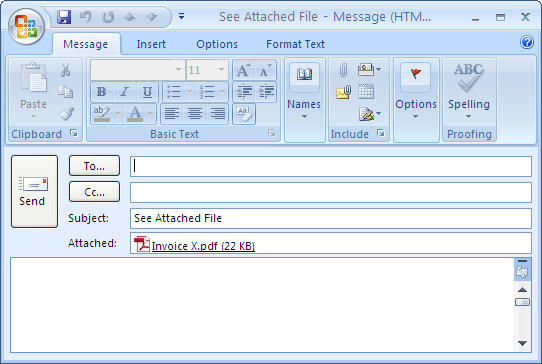The report screen allows you to email reports using the ![]() EMail button.
EMail button.
After you click this button, Mobile Resource Manager will prompt you to enter the name of the report to be saved as an attachment.
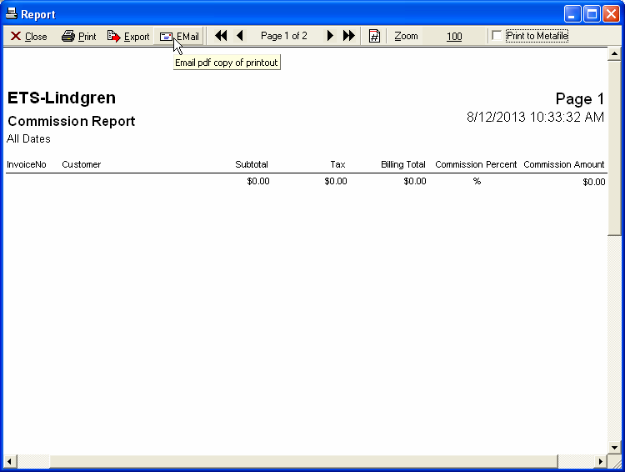
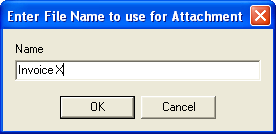
Thereafter, MRM will open a new outgoing email in your default email application and attach the report to it.