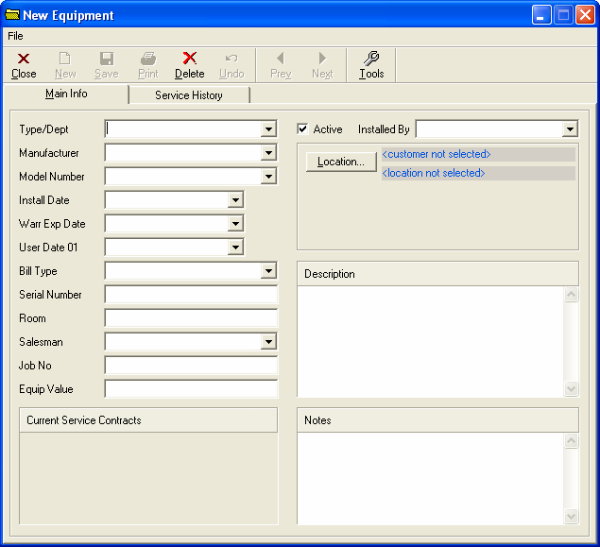The Equipment form gives you the ability to examine a single piece of equipment. For information on how to add equipment to a service call, see Adding Equipment. On the Main Info tab, you can link the equipment to a customer as well as a location. Additionally, you can specify the manufacturer, model #, warranty info, serial #, salesman, and a description with notes.
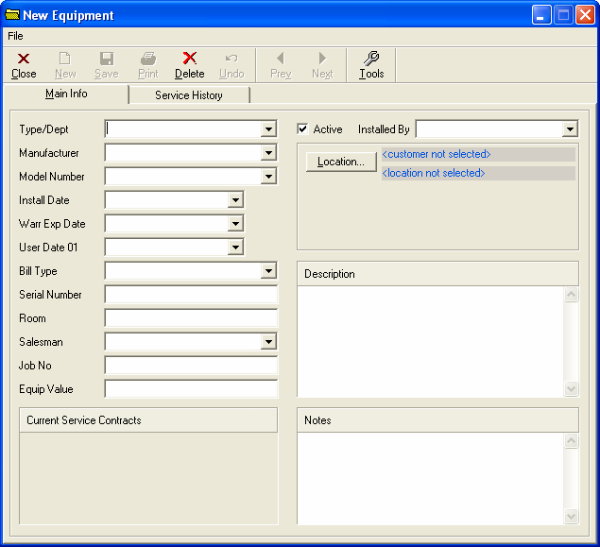
An example of an active Equipment form is below; at first you’ll see the Main Info tab.
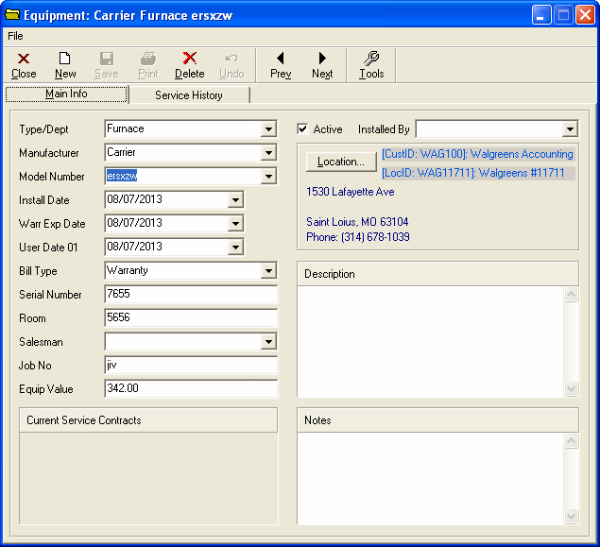
The Service History tab shows any relevant service calls that involve this equipment.