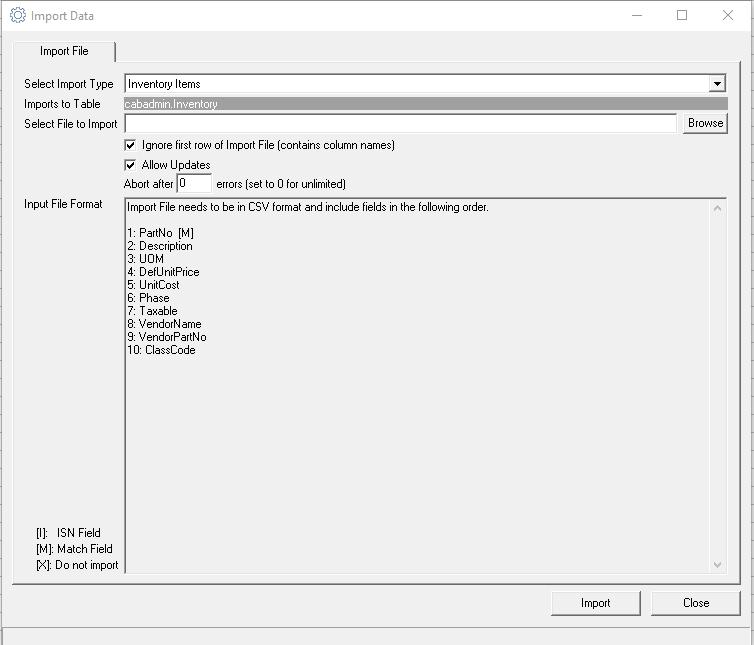To export Inventory Items from Peachtree®
1. Open up Peachtree®
2. Select File > Import/Export
3. Click on Inventory on the left side
4. Click on MRM Inventory Items List then click the Import button
5. On the next form, click the OK button
6. Open MRM and select File > Administration > Import Data
7. Select Inventory Items from the Select Import Type dropdown
8. Click Import
9. Run Import? prompt will display, click Yes to import, No to cancel