Clicking Hide Cabinet Tree/Bar closes the left pane, the side that holds the cabinet, and expands the right side that contains the actual data. Uncheck it to show the left pane.
To do this:
1. Click Tools
2. Click Hide Cabinet Tree/Bar
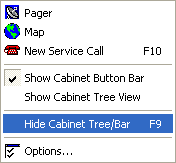
Tip: You can also click the ‘Hide’ button on the toolbar to achieve the same effect.
![]()
Tip: An alternate way to hide the Cabinet Tree/Bar is to simply press F9.
![]()
See Options for more options on the Cabinet Tree/Bar.