List Maintenance gives users the ability to manipulate the drop down lists. This is only accessible thru Administration Settings.
These lists include, but aren’t limited to:
-Department
-Employee Types
-Industry
-Location Type
-Service Call Type
-Tech Type
-Tech Status
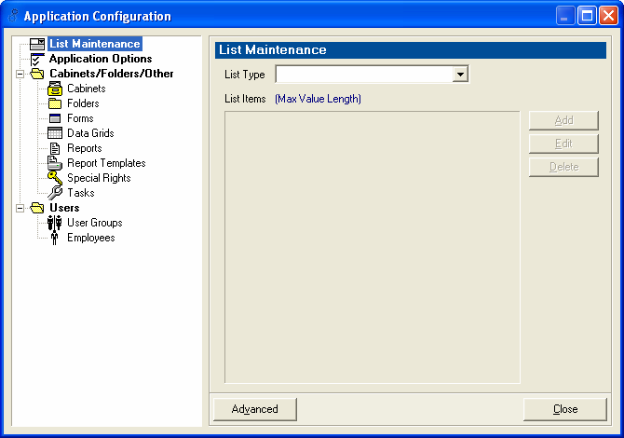
To edit a drop down list, such as Service Call Type, do the following:
1. Click File
2. Click Administration
3. Click Application Configuration
4. From the drop down list beside List Maintenance, choose the list that you want to edit, such as Service Call Type
5. Options for Service Call types are:
-Bid
-Emergency
-Warranty
-Time and Materials
-Non Billable
6. You can edit this list by clicking “Add”, “Edit”, or “Delete”.
TIP: If changes do not immediately go into effect, log out of Mobile Resource Manager and log back in.