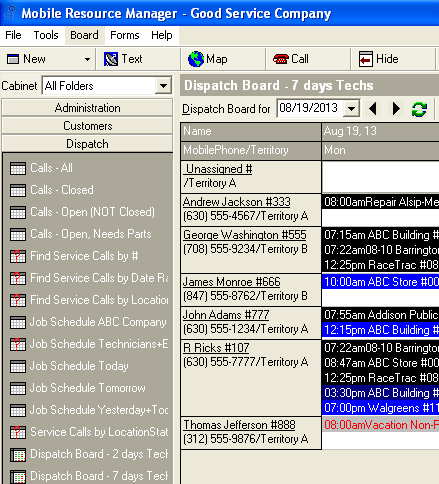To log in to Mobile Resource Manager, you can either double click the Mobile Resource Manager desktop icon located on your desktop or you can click on the Start button on Windows Operating System and open Mobile Resource Manager through the program listing.
![]()
When you open Mobile Resource Manager, it will ask you for a User ID and password. These have been supplied to you by MRM Support personnel or your own administrator. You may change your own password at any time by clicking on “File” and then “Change Password”.
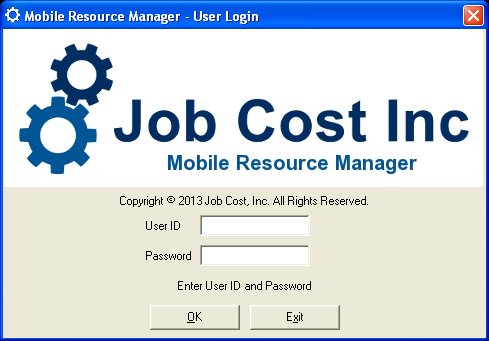
Mobile Resource Manager’s main form will look like the picture below: