In some instances, you may need to Logon as a Different User. This comes in handy when users have different rights to view items and need quick access.
To Logon as a Different User:
1. Click File
2. Choose “Logon as a Different User”
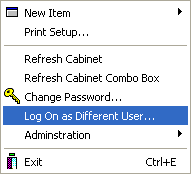
3. Type in the “User ID” and “Password”
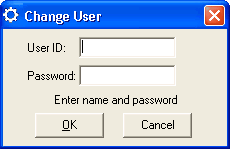
4. Click OK
5. You will now be logged in as the new user.