There are two ways to access the built-in map in Mobile Resource Manager:
- via the Tools dropdown in the Menu bar
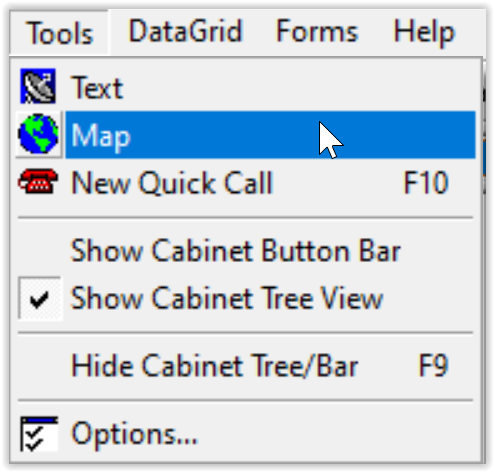
2. via the Map icon in the Toolbar
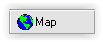
Both ways will take you to your Head-quarter’s location provided it has been entered in the Administration settings.
To set your HQ Address for the map, see Setting up HQ.
To assist with dispatching technicians and resources, Mobile Resource Manager can show locations of Site Visits along with a technician’s home address. See Service Call Map.