There may be times when you need to move an already existing location in MRM to an already existing customer in MRM. You can do this from the New Service Call form. The existing location would thereafter not be affiliated with the old customer.
An example would be if you had a customer Company A and a location at Company B but you wanted to move Company B’s location to Company A.
Follow the steps below:
1. From the “New Service Call” form, click the New/Edit button on the far right of the form.
2. Choose “Move Location/Existing Customer” from the list.
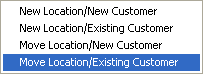
3. Search the Customer database to chose with which customer this location should be affiliated.
4. Double click on the customer to open up the form.
5. Enter information pertaining to the call.
6. Click Save and Close