There may be times when you need to create a New Customer and affiliate it to a location already existing in MRM. You can do this from the New Service Call form. The existing customer would still remain in the database, but the location would no longer be affiliated with that customer.
For instance let’s say you had a customer named Company A and it is entered into MRM. Later on, Company A was bought out by Company B. You now have a New Customer, Company B, with an already existing location.
Follow the steps below:
1. From the “New Service Call” form, click the New/Edit button on the far right of the form.
2. Choose “Move Location/New Customer” from the list.
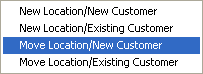
3. Enter important information pertaining to the customer on the “New Owner for Location” form.
4. Click the OK button.
5. You will return back to the “New Service Call” form.
6. Enter information pertaining to the call.
7. Click Save and Close