You can add a new item by clicking either on File > New Item, or selecting the New dropdown in the Toolbar.
from File menu
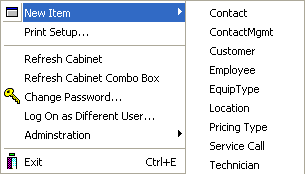
from Toolbar
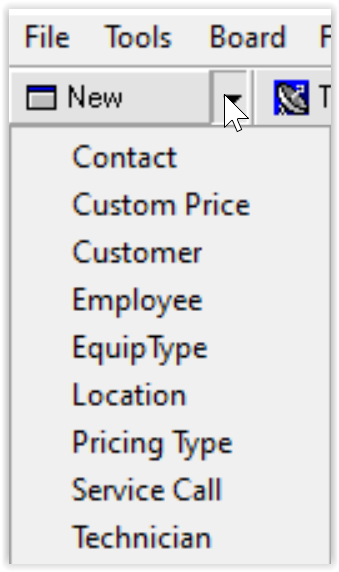
Once you choose an item from the list, the form for that item will open. You then can enter the appropriate text.
Useful Links:
Contact – Contact
ContactMgmt – Contact Managment
Customer – Adding A New Customer
Employee – New Employee
EquipType – Location Equipment
Location – Adding a New Location to an Existing Customer
Pricing Type – Custom Item Pricing
Service Call – Entering A New Service Call
Technician – New Technician