Entering a New Location to an already Existing Customer means that the location does not exist in the MRM database but the customer does.
There are two main ways to add a New Location to an already Existing Customer:
1. From the New Service Call form OR
2. From the New drop down list on the toolbar
When you’re entering a New Service Call, you may need to enter in a New Location for an Existing Customer.
You can add a new location to an existing customer by following the steps below:
1. From the “New Service Call” form, click the New/Edit button on the far right of the form.
2. Choose “New Location/Existing Customer” from the list.
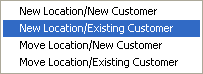
3. Enter important information pertaining to the customer.
4. Click the Save button.
5. Click Close on the “New Customer” form to return back to the New Service Call form.
6. Enter information pertaining to the call.
7. Click Save and Close