When you’re entering a New Service Call, you may need to enter in a New Customer. This is achievable from the New Service Call form.
Follow the steps below:
1. From the “New Service Call” form, click the New/Edit button on the far right of the form.
2. Choose “New Location/New Customer” from the list.
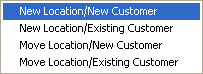
3. Enter important information pertaining to the customer.
4. Click the Save button.
5. Click Close on the “New Customer” form to return back to the New Service Call form.
6. Enter information pertaining to the call.
7. Click Save and Close