Every person entered in MRM, whether they are a technician or a dispatcher, is by default first categorized as an employee.
There are two ways you can add an employee as a Technician:
1. Add a new employee as a technician OR
2. Make an existing employee a technician
To Add a New Employee as a Technician:
1. Click the down arrow by New in the toolbar
2. Click Technician
3. The Add Technician form appears
4. Choose the “Add New Employee as Technician” option
5. if the new employee will need Login Access, check the checkbox beside it.
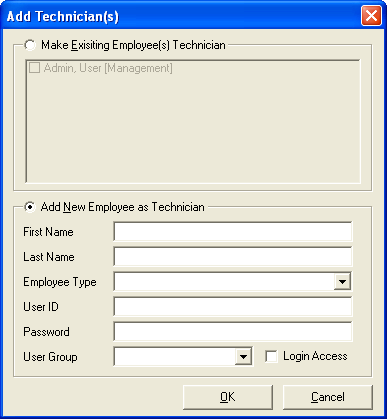
To Make an Existing Employee a Technician:
1. Click the down arrow by New in the toolbar
2. Click Technician
3. The Add Technician form appears
4. Choose the “Make Existing Employee(s) Technicians” option.
5. Click OK. You will be taken to the Tech form.
![Tech: [] Admin, User dialogue box Tech: [] Admin, User dialogue box](https://help.jobcost.com/wp-content/uploads/2016/07/Tech-Admin-User-dialogue-box.png)
6. Enter pertinent information then click Save and Close.
TIP: For more information on filling out the technician form, see Technician.