Our reports are created using a built-in report system. Reports list the names of the grids and what forms they relate to. This also shows which user groups have rights to these grids, in which you can add or remove a group or edit rights a group has to a specific grid. You can also create a new grid, edit, or delete an existing grid.
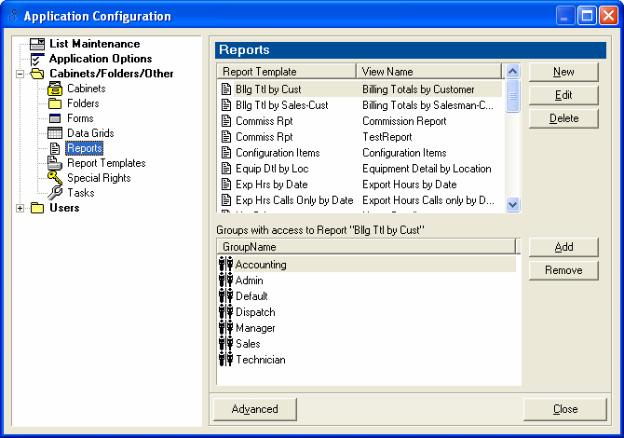
To Create a Report:
1. Click New on the Report form.
To Edit an existing report:
1. Click on the report
2. Click Edit
3. The first prompt, the Report View Edit form is opened
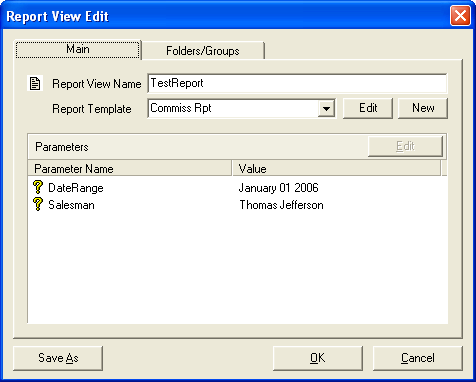
4. Click Edit next to “New”
5. You must select an existing Report Template from the drop down list to continue
6. Click Edit Report Definition
7. The built-in report writer now shows the report template
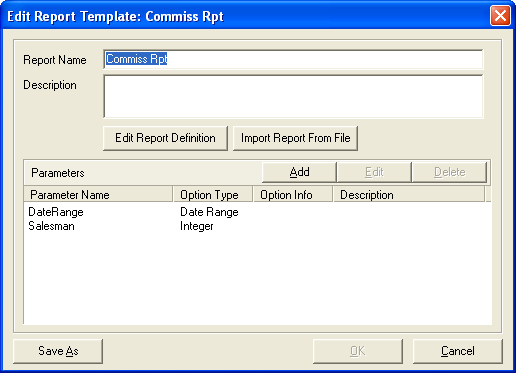
To Delete an existing report that is listed on the Report form:
1. Click on the report and click Delete
See User Group Rights.