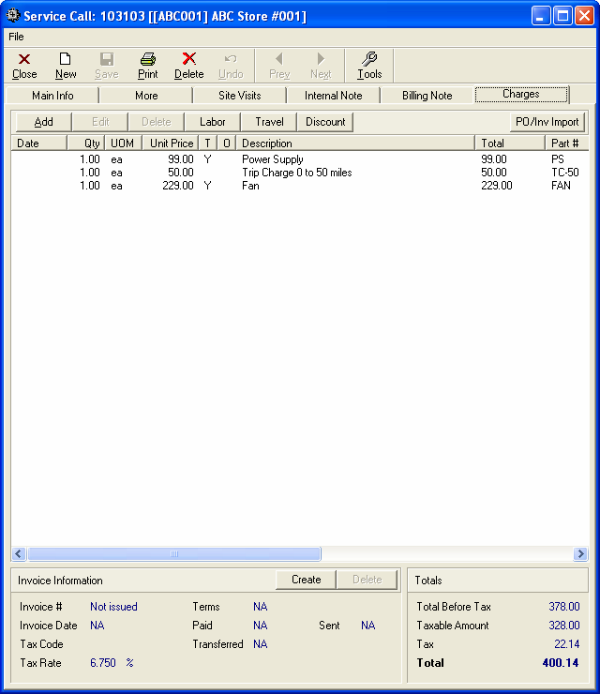The service call form is a record of your service to a client or potential client. For information on creating a new service call, see this page. The Main Info tab is where you place basic data relating to the call.
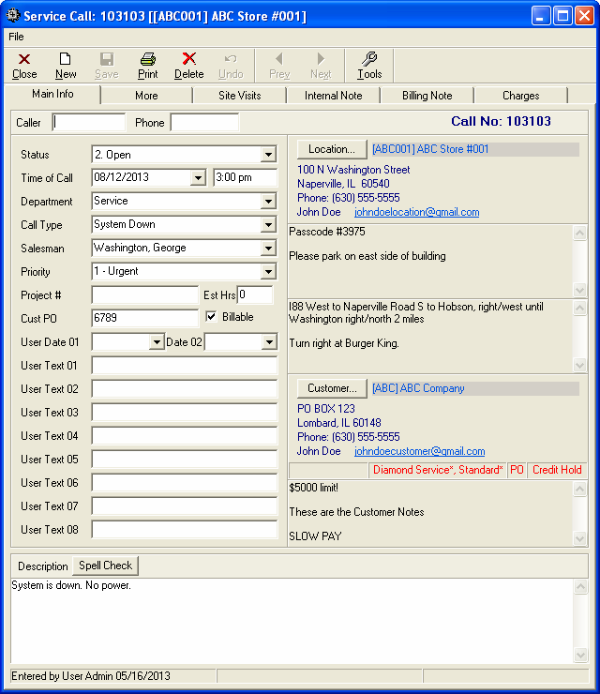
The More tab displays a few useful things: First, it can display what equipment was serviced for this particular call. To the right, there are fields for you to record error codes as well as resolution codes. The bottom portion of the More tab displays the most recent service calls for your convenience.
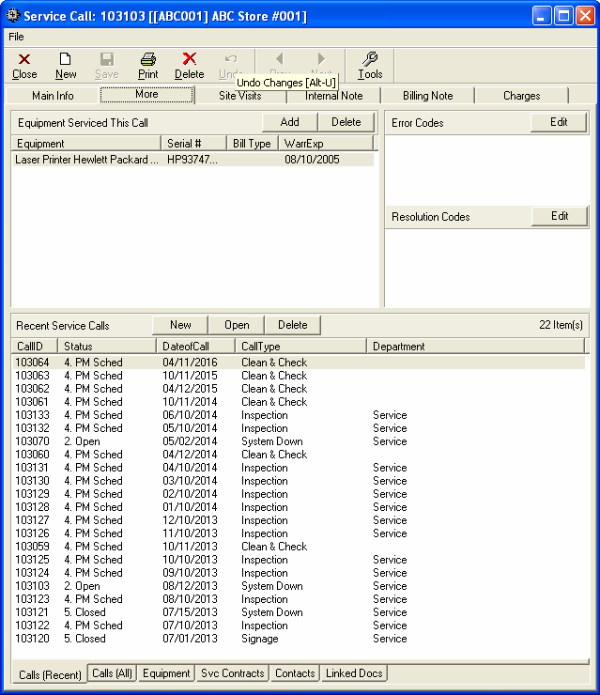
The Site Visits tab is meant to show a list of site visits related to this service call. Site visits will appear by default from most recent to least recent. Whichever site visit you select will populate data fields at the bottom of the tab. You can change that data directly from this form.
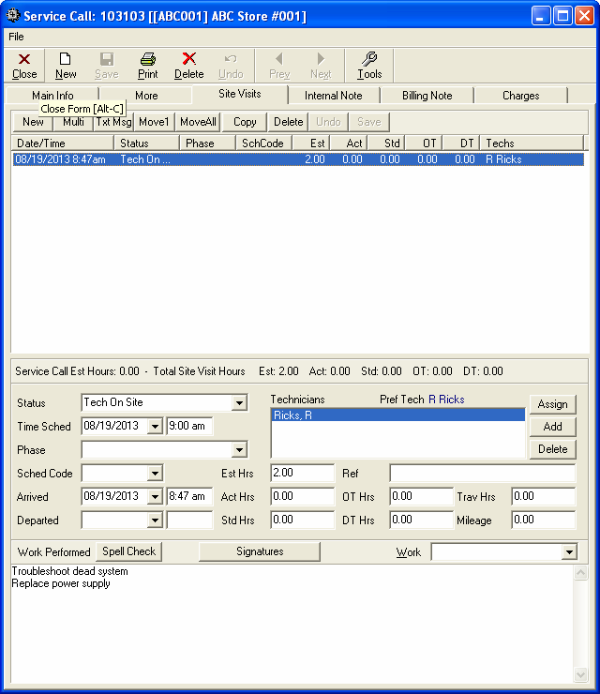
The Internal Note and Billing Note tabs are for your own personal use; feel free to comment on this service call as much as you wish with these features.
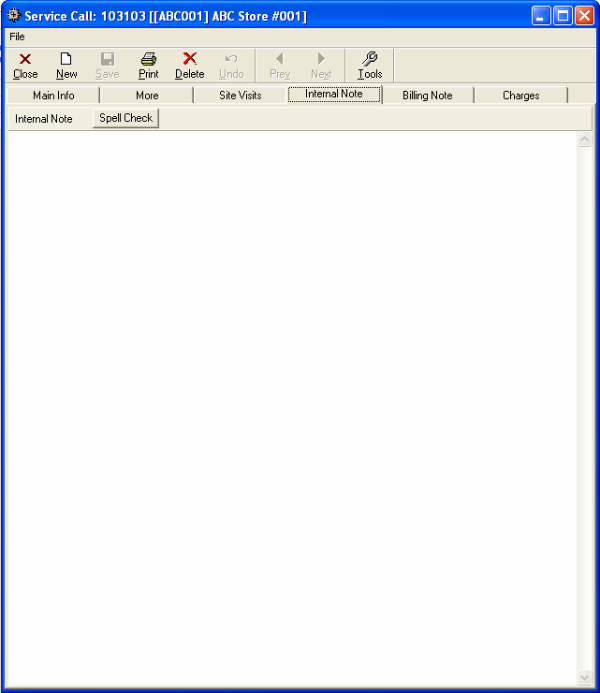
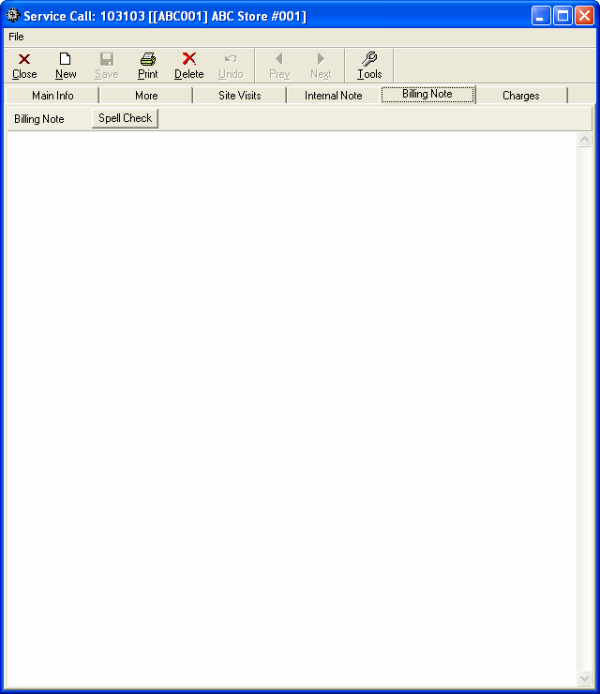
The Charges tab is meant for recording the price of all services rendered. See how to add charges here.