Clicking on the Map icon above the Dispatch Board will open the Map Calls form. On this form, based on what you enter, you are able to show site visits on a map.
The Map Center is defaulted to you Company’s headquarters. To set up the HQ, see Setting up HQ.
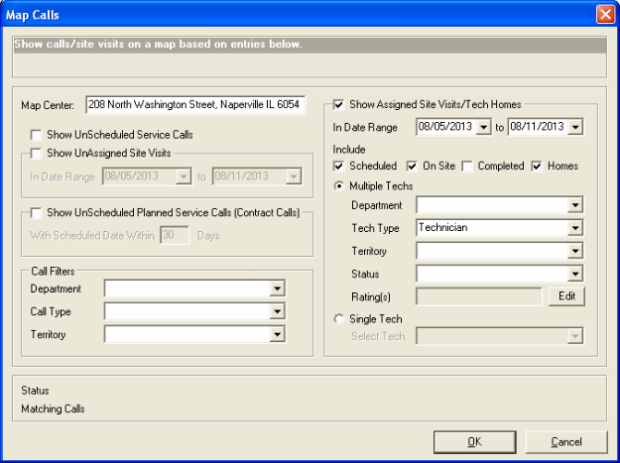
You have the option to:
| 1. Show Unscheduled Service Calls |
| 2. Show Unscheduled Planned Service Calls (Contract Calls) and change dates for a number of days |
| 3. Show Unassigned Site Visits in a particular Date Range |
| 4. Set Call Filters based on Department, Call Type, and Territory |
| 5. Show Assigned Site Visits/Tech Homes |
| 6. Manipulate the Date Ranges |
| 7. Include site visits that have a status of Scheduled, On Site, or Completed |
| 8. Show Multiple Techs by:-Department -Tech Type -Territory -Rating -Status -Show a Single Tech by Name |
TIP: In the bottom left corner, you can see the Status and how many Matching Calls there are. You will then be redirected to a map that shows the proper information based on the answers you provided.