MRM has a built in messaging service that works along with your current Cellular Service Provider. The way it works is MRM sends an email to the provider which sends a message to the number provided.
To send a text:
1. Click Text in the toolbar
![]()
2. The Send Text form appears
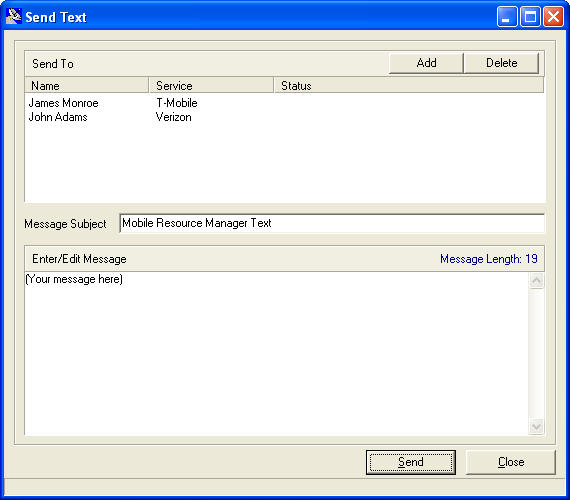
3. Click Add to add the employee you are sending it to
4. Check the check box beside the employee you are sending the message to. You can select multiple employees
5. Enter in text for the message
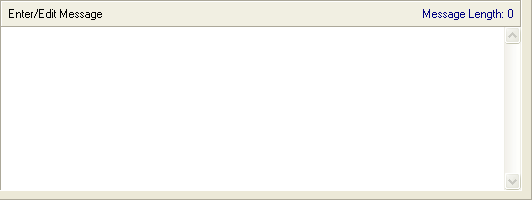
6. Click Send
![]()
HINT: You must have employees with a number set up that will receive text messages in order to send a page. Read step 7 on the New Employee page for more details.
Setting up the Text Service:
You must have the Text Messaging Settings created before you will be able to send text. See Sending Text for more details.