You can take an advanced approach to filtering and sorting grids by simultaneously filtering and sorting a grid using the “Filter/Sort” button. This button, which is located in the grid’s toolbar, looks like a funnel.
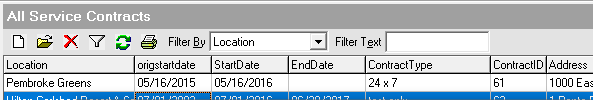
Once you click on the button, you will notice that there are two tabs on the form – Filter and Sort.
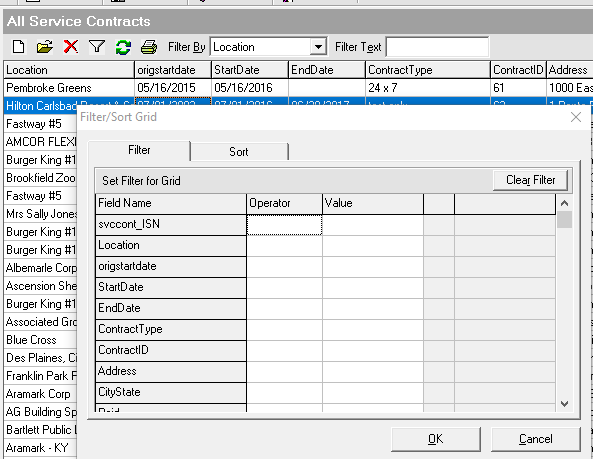
On the Filter tab, you can set a filter on one or multiple fields. The Operator field contains mathematical operators such as like, =, <>, >, >=, <, <=, between, and in.
1. You choose which field you want to filter.
2. Choose which operator you want to use (how you want to filter by).
3. Type in the value you are filtering by. The wildcard (%) is used in the text field in conjunction with the like operator.